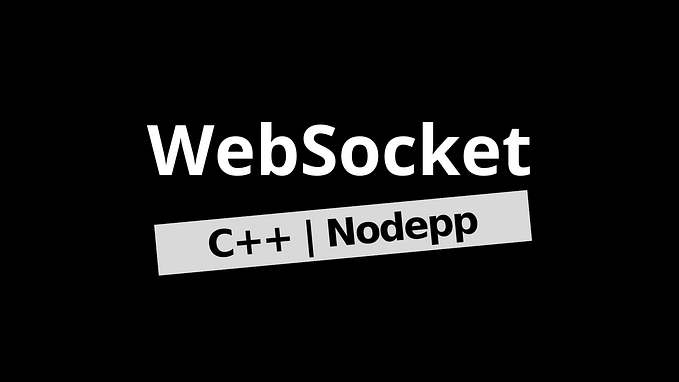Understanding the Difference Between TCP and UDP
The Basics of How Data Travels Across the Internet

In today’s interconnected world, every online activity — from loading websites to watching videos — relies on two fundamental communication methods: Transmission Control Protocol (TCP) and User Datagram Protocol (UDP). Though these two protocols operate behind the scenes, they play crucial roles in determining how your data moves across the internet. This article will help you understand the difference between TCP and UDP, breaking down each protocol so you can grasp the concepts easily, even if you’re not a tech expert.
What Are TCP and UDP?
Before diving into their differences, let’s briefly introduce what TCP and UDP are. Both of them belong to the Transport Layer of the Internet Protocol (IP) Suite, meaning they handle how data is sent from one device to another over a network.
- TCP (Transmission Control Protocol) is like a reliable, well-organized postal service that guarantees your data (like an email or webpage) will arrive safely, complete, and in the correct order.
- UDP (User Datagram Protocol) is more like sending a quick message on a walkie-talkie — fast and without confirmation that the message was received.
Let’s dive deeper into each one.
How Does TCP Work?
TCP is all about reliability and accuracy. It ensures that every bit of data sent arrives in perfect condition, in the correct sequence, and without errors. This process involves several steps:
- Connection Establishment: TCP creates a connection between the sender and the receiver using a three-step process called the “Three-Way Handshake.” This ensures that both parties are ready to communicate.
- Data Transmission: Once the connection is set, TCP breaks data into small units called packets and sends them one by one. Each packet has a specific sequence number. If a packet gets lost or arrives out of order, TCP will resend it to ensure that all the data arrives as intended.
- Error Checking: After sending a packet, TCP waits for a confirmation (called an acknowledgment or ACK) from the receiver that the data arrived. If there’s no acknowledgment, the sender will re-transmit the data until the receiver confirms it’s been received.

Key Characteristics of TCP
- Reliability: Ensures all data reaches its destination.
- Error-checking: Detects and corrects any transmission errors.
- Ordered Delivery: Data arrives in the exact order it was sent.
- Connection-Oriented: Establishes a stable connection before sending data.
How Does UDP Work?
UDP, on the other hand, prioritizes speed over reliability. It’s often used in situations where getting data quickly is more important than ensuring every single packet arrives perfectly.
- Connectionless Communication: Unlike TCP, UDP does not establish a connection. The sender simply blasts the data to the receiver without checking if it arrives.
- No Error Checking: UDP does not wait for acknowledgments, nor does it re-send any lost data. This makes UDP faster but less reliable compared to TCP.
- Use of Datagrams: Instead of packets, UDP sends data in units called datagrams, which may or may not reach the destination. However, because there’s no handshaking or retransmission, the data can move much faster.

Key Characteristics of UDP
- Speed: Prioritizes quick delivery over accuracy.
- No Error Checking: Does not guarantee that data reaches its destination.
- Unordered Delivery: Data can arrive out of sequence.
- Connectionless: No need for a stable connection before sending data.
TCP vs UDP: A Side-by-Side Comparison
To make things clearer, here’s a quick comparison between TCP and UDP
When to Use TCP or UDP
Now that you understand the key differences, let’s look at where each protocol is commonly used.
When to Use TCP
- Web Browsing: When you load a webpage, you want every part of the page to arrive in the correct order.
- Email: Accuracy is crucial in email communication, so TCP ensures the entire message reaches the recipient.
- File Transfer: Downloading files requires all parts of the file to be transferred completely and correctly.
When to Use UDP
- Live Video Streaming: In a live broadcast, speed matters more than perfection. It’s okay if a few frames are lost.
- Online Gaming: Games need fast, real-time updates. Delays in receiving data could ruin the experience, so UDP is often used.
- Voice Over IP (VoIP): For internet-based calls, low latency is key. Dropping a bit of data now and then is better than lag.
Speed or Reliability? It Depends on Your Needs
Both TCP and UDP are essential to how the internet works, but they serve different purposes. TCP is the reliable, steady worker, making sure every piece of information reaches its destination correctly. UDP, on the other hand, is the sprinter, getting data to its destination as quickly as possible, even if a few pieces get lost along the way.
Understanding when to use TCP versus UDP depends on the type of communication you’re dealing with. If you need reliability, go with TCP. But if speed is critical, UDP might be the better choice.